What is Microsoft Teams?
Microsoft Teams is a business communication platform that brings together the best capabilities Office 365 has to offer. Teams is based around chat-based communication and collaboration.
What sets Teams apart from its rivals is its seamless integration of applications that business users rely on every day, including messaging, Office 365, video meetings, file sharing, collaborative editing and team-based planning.
How Microsoft Teams works
Teams makes it easy to create dedicated spaces for project teams, business units, staff cohorts and other groups to communicate and collaborate. By creating a ‘team’ and assigning users, organisations can establish private group chat rooms (called ‘channels’) to plan, manage and deliver work.
Each team can set up multiple channels to keep discussion topics focused and organised. For example, you might create a team for corporate services staff and use three separate channels to discuss social events, staff training and process improvement.
Channels are easy to use, offering a familiar experience to other popular messaging apps. Conversations are grouped in a thread so you can access all group chat messages in a single place. Users receive notifications when there’s a new message available. Group calls and video chats can also be started with one click from within each channel.
Microsoft Teams and Office 365: a winning combination
The benefits of channels aren’t confined to team-based chat. Microsoft Teams integrates a range of Office 365 capabilities including:
- SharePoint
- Word
- Excel
- PowerPoint
- Planner
- Power BI
Team members can use channels to create, edit and collaborate on documents and tasks, with each user’s changes visible in real-time. Changes can also be automatically synced to OneDrive or SharePoint to ensure that the latest version is always available and accessible.
Microsoft has big plans to continue improving Teams over time, with almost 200 updates currently in development on the product roadmap.
This includes the release of new functionality (like the new schedule management feature) and services tailored to the needs of specific industries (such as a coordination service for patient care in the healthcare industry).
Features of Microsoft Teams
Microsoft Teams is one of the most popular communication platforms in the world – and for good reason. It’s designed to meet the important communication and collaboration needs of business teams, irrespective of their location or choice of device.
Key features include:
Instant messaging
- Connect instantly with team members across locations and devices
- Private one-on-one chat-based messaging
- Group chat-based messaging with access controls
- Minimise email volumes between team members
- Enable team members to work more flexibly
- Easy-to-read conversation windows with a complete chat history visible
- Seamless toggling between chat, voice calls, video calls and screen sharing
- Receive and customise alerts for chat-based messages
- Access GIFs, stickers and emojis to support team culture and communication
Voice and video calls
- Make high-quality voice calls and video calls to individuals or groups
- Call people anywhere in the world and from any device
- Start voice or video calls with a single click
- Use screen-sharing to collaborate in real-time from any location
Meetings
- Host meetings, presentations and events for users anywhere in the world
- Provide a high-quality interactive video experience for up to 10,000 participants\
- Easy access to documents and data stored within Office 365
- Record meetings and calls so no-one misses out
Accessibility
- Work flexibly by accessing Teams on the device that suits – phone, tablet or laptop
- Enjoy a seamless user experience, with Teams versions optimised for different devices
- Switch between devices without hassles or delays
- Experience high-quality video and audio from any device
- View, edit and collaborate on documents in real-time from any device
Apps and integrations
- Integration of Office 365 capabilities in a single workspace including chat, voice and video calls, file sharing, collaboration and planning
- Access to add-ons such as Twitter, Trello, Google Analytics and more so teams can access tools they need outside of Office 365 in one place
- Build your own custom application, like QBot, for your team or organisation
Security and compliance
- Built-in security, compliance and management tools to streamline IT security
- Advanced data protection capabilities
- Granular access and security controls
Why Teams?
If you’re serious about unlocking productivity gains, improving employee engagement and getting the most from your Office 365 investment, Microsoft Teams is the collaboration platform for you.
Here are five reasons why organisations like yours choose Teams:
1. Seamless integration with the rest of Office 365
One of the advantages of Teams over other collaboration software is that it seamlessly integrates with Office 365 and third-party applications. Users don’t need to switch apps to schedule a meeting, edit a Word document or ask a colleague a question.
What’s more, Teams puts all Office 365 communication and collaboration tools in one place, encouraging user adoption and ensuring maximum returns on your Office 365 investment.
2. A single platform for collaboration and teamwork
Keeping track of conversations and files is challenging when collaborating through email. With a Microsoft Teams solution, all documents and conversations are in a single, easy-to-access location. And because Teams is a cloud-based app, team members can edit documents together in real-time.
3. On-the-go communication
If you’ve ever rushed back to the office to join a conference call at your desktop computer, you’ll know that not all communication platforms are mobile-friendly. With the Microsoft Teams online app, you can schedule and join meetings, access files and chat with colleagues on mobile too.
4. Customisable to suit your business needs
Need a document signing workflow or a bot to handle employee queries? Microsoft Teams has a suite of apps and bots that you can bolt on to enhance functionality.
5. Scheduling and hosting meetings is easy
Microsoft Teams meetings are simple to schedule, sync with Outlook and have in-built audio, video and screen sharing abilities. For group meetings, you don’t need a dial-in number or pin – everyone who is part of the team can just join in.
How does Teams compare to other products in the market?
Microsoft Teams is a world-leading unified communications platform, with a fast-growing user base. But what is it that sets Teams apart from products like email, Skype for Business and Slack?
Teams vs email
There is no denying that tracking conversions, files and document versions is challenging in email. Messages are sorted chronologically instead of by topic, which leads to frequent and inefficient context switching. Attachments get lost. Important emails are overlooked.
Teams, on the other hand, is designed to be intuitive and simple. Messages – along with related files and content – are grouped by topic in channels for maximum convenience.
Teams makes it easier to keep track of documents and documents, while short instant messages replace emails. And of course, Teams also includes functionality like video meetings that aren’t directly available in most email clients.
Teams vs Skype for Business
Teams and Skype for Business have some feature overlaps, such as direct messaging, team chats and voice calling.
That being said, Teams will eventually replace Skype for Business and take on all of its relevant functions – as well as continuing to provide expanded collaboration tools and capabilities.
If you’re currently using Skype for Business, you could be missing out on the richer set of experiences offered in Teams. Compared to Skype for Business, Teams offers faster meeting join times and a better browser experience.
Built on more modern infrastructure, Teams also gives your organisation the freedom to leverage Microsoft Cognitive Services to add new capabilities like transcription, translation, speech recognition and machine learning.
Teams vs Slack
Teams and Slack strive to accomplish the same goal: fostering collaboration and engagement in the modern workplace. Both platforms have similar feature sets, are easy to use and provide high quality mobile experiences.
Microsoft Teams has a larger user base (13 million daily users compared to Slack’s 10 million). Teams also offers tighter security, seamless integration with Office 365, and more attractive licencing options. Existing Office 365 users can access Microsoft Teams at no extra cost, provided they have an Office 365 Business or Enterprise level subscription.
We’ve written a full blog on the differences between Teams and Slack where you can learn a lot more including security features and pricing differences.
Here are a few blogs on Microsoft Teams

Blog
How to use Microsoft Teams like a pro: your guide to MS Teams
Curious about how you can make the most of Microsoft Teams? Read to find what every organisation needs to know about how to use Teams productively.

Blog
Give superpowers to your firstline workers with Microsoft Teams
Firstline workers are the visible face of almost every organisation and industry. Find out how Microsoft Teams is changing the game for firstline workers specially those working in remote locations.
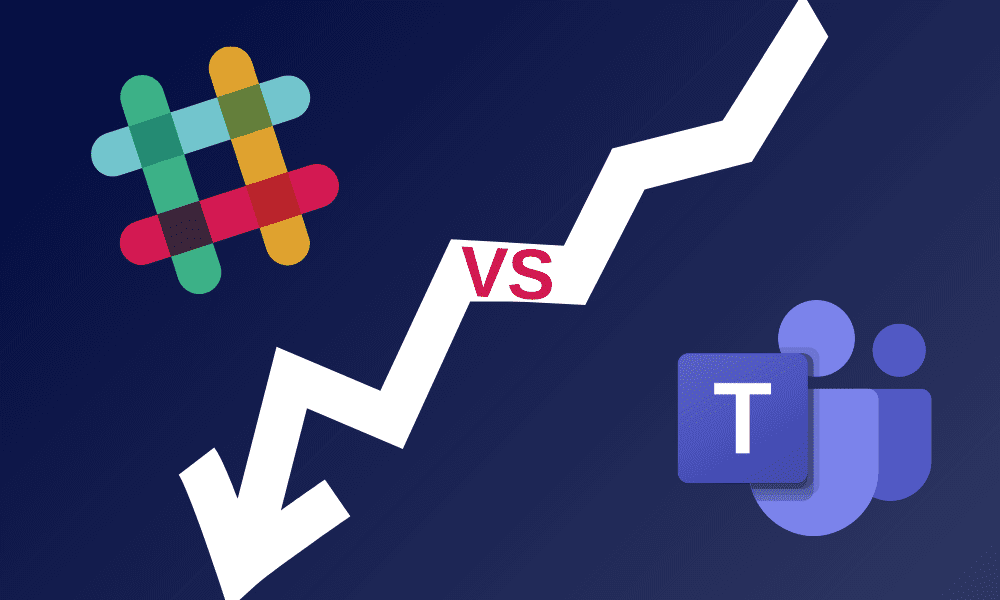
Blog
Microsoft Teams vs Slack
Both Microsoft Teams and Slack are most commonly used collaboration tools used worldwide. However if you are grappling over which one is better? Read on to find out.
FAQs
Microsoft Teams is a unified communications platform that brings together the best of Office 365 – including business messaging, video meetings, file storage and collaborative editing – in a single workspace. More than 13 million people across 500,000 organisations use Microsoft Teams every day, making it one of the world’s most popular business collaboration solutions.
As a tightly integrated and multi-use platform, Microsoft Teams transforms how individuals and teams work together. Organisations around the world rely on Teams to:
- Have quick conversations with colleagues via chat
- Take the hassle out of preparing for and hosting video meetings
- Reduce email back-and-forth
- Improve collaboration and communication
- Harness the power of bots to help with boring, repetitive tasks
If you already have an Office 365 Business or Enterprise licence, you won’t pay extra for Microsoft Teams. Microsoft Teams is included in the cost of your subscription, though you may need to ask your IT team to enable the app and configure it correctly.
A freemium version of Microsoft Teams is available for up to 300 users. However, it lacks valuable features like Office desktop app collaboration, extra storage and enterprise-level security and compliance.
Microsoft Teams can be used for instant messaging, video and voice meetings and collaborative work. Because it integrates with Office 365, Teams also provides seamless access to other Microsoft services like shared files and calendars, documents and dashboards.
Microsoft Teams’ main competitors are Slack and Skype for Business. Related products include Cisco Jabber, Workplace by Facebook, Atlassian HipChat and Salesforce Chatter.
Microsoft Teams is available to Office 365 subscribers with the appropriate licence plan. Teams ideal for team-based work in areas including HR, marketing, sales, operations, firstline work and education.
Microsoft Teams is available right now through business and enterprise versions of Office 365. It’s available in 181 markets and in 53 languages.
Microsoft rolled out Teams to directly compete with Slack. And while Teams initially lacked some of the features that made Slack so popular (i.e. mobile integration and document indexing), it has caught up quickly. In fact, most Slack features that aren’t available in Teams are actually part of other Office 365 products, which seamlessly integrate with Teams anyway.
To get started with Microsoft Teams, you’ll need the appropriate Office 365 licence. Microsoft Teams is enabled by default for most organisations using Office 365.
If you’re an Office 365 customer and can’t access Teams, talk to your IT administrator or Microsoft partner for help configuring Teams and making it available to employees.
Next steps
If you think Microsoft Teams may be able to help you
speak to a consultant now

